Since the playing field is now leveled, designers have access to many design tool options, many of which are open-source platforms. In addition, you no longer have to choose between a Mac and a PC to use graphic design tools. Additionally, several of these services provide mobile apps for both iOS and Android and apps for Linux and Chrome OS.
Selecting the best graphic design software from the dizzying array of available editing options can be challenging. We’ve included some old favorites like Adobe Photoshop and other newbies like Affinity Photo on our list.
Canva
Canva is a one-stop-shop for creating everything from infographics to websites to t-shirts. Even people with little experience in graphic design can utilize its straightforward, drag-and-drop interface. The program has a large library of images, templates, and backgrounds to choose from, as well as a variety of typefaces. Canva offers several of these elements at no cost. However, some apps need additional purchases within the app.
Canva’s enormous template library makes it so effective in this regard since it can be adapted to a wide range of industries. The model we looked at was well-executed and provided us with plenty of food for discussion. One of the three pricing tiers is free for individuals and small groups. The premium plans include the whole suite, even though cloud storage is limited to 100 GB.
Procreate
The company behind Procreate bills itself as an all-in-one art studio optimized for the iPad and Apple Pencil. There is no demo or trial period; the purchase is permanent. The developers put a lot of extra effort to make it simple. You may go right in and begin utilizing its vast library of premade layouts, fonts, and customizable brushes. Also, the Valkyrie engine will make your own Photoshop files run much more quickly within the software.
One of its distinguishing features is that it is capable of 3D operations and real-time augmented reality previews. If you’ve ever wanted to dabble with animation, Procreate is an excellent program with which to do so. However, the application has many features and settings that may be overwhelming to first-time users. If you decide to use a brush, you can pick from numerous different varieties.
Photoshop by Adobe
For long years, desktop publishers have relied heavily on Photoshop. There’s a reason why it’s so popular among designers. Its image-editing features are accessible to both amateurs and professionals because to the program’s intuitive interface and plenty of helpful guides. Every aspect of the graphic-design software is up for grabs, from the canvas size to the artistic filter.
That Adobe products like Photoshop and Lightroom can be had for less money is an intriguing development. Photoshop, like Adobe Illustrator, has a free trial period of seven days. As opposed to Photoshop’s 100 GB, Lightroom’s trial offers a whopping 1 TB of cloud storage capacity. The addition of Adobe Spark, a storyboarding app, and Adobe Fresco, a painting app, expands the suite’s potential uses.
Affinity Designer
Affinity Designer is a great choice for solo endeavors or novice designers because of its straightforward UI. It’s an excellent alternative to Adobe Illustrator, with similar design capabilities and some extra conveniences that users will like. People looking for a cheap solution that doesn’t sacrifice features should consider it.
Affinity Designer is a CAD program because of its 1,000,000% zoom. If that level of detail is too much for your tastes, you may always dial it back. Another important facet is the evolution of its many iterations. You may zoom in and out as well as make edits using this feature. Going back up to 8,000 steps is really helpful when dealing with customers.
PhotoScape
The free image editing software PhotoScape has a basic set of sketching tools that should enough for most users. Its ease of use is due to its intuitive drag-and-drop layout. Simple tasks like resizing and cropping may be accomplished quickly and with a pleasant experience. It also offers a number of batch activities, such as renaming and minor editing of files, to help you get things done more quickly.
The software developers also sell a paid version of the app called PhotoScape Pro X, which enhances the app’s Mac compatibility, and a newer app just named PhotoScape X. PhotoScape includes enhancements including HDR blending, motion effects, extra filters, macros, and more frames. All of your purchases may be bundled into one simple transaction at either the Apple Store or the Microsoft Store.
Sketch
If you’re looking for the best graphic design software on a Mac specifically for user interface design, prototyping, and icon production, Sketch might be a fantastic fit for you. If you require a tool for UI design, Sketch is more user-friendly than Adobe Illustrator or Affinity Designer, which have more features. It has a minimal border that makes it easy to get started, but it can be expanded with many plugins to do a wide range of tasks.
When the program was significantly updated in 2021, additional features were included to facilitate more teamwork. For instance, now engineers may see your Sketch designs on any platform and in any browser to analyze, modify, and take measurements.
Which Graphic Design Software Is Best and Why?
You may find everything from open-source web-based tools perfect for novices to professional picture editing suites with steep learning curves.
When deciding on a piece of software, remember your current needs and the capabilities you’ll want as your company and expertise grow. It’s no secret that software, especially subscription-based ones, can be costly. You may save a ton of money using these vouchers while still getting exactly what you want.