With companies constantly updating and releasing new versions of their products, we thought it would be time to discuss the new HDMI version 1.4 released last September.
There are several reasons to choose HDMI High Speed over Ethernet. Not only can HDMI carry uncompressed video and multi-channel audio over a single cable, HDMI is the widely used connection in virtually all new HD TVs and components today. With HDMI taking the industry by storm, the release of this latest version caused a lot of confusion and moderate frustration among consumers.
HDMI is known for future-proofing its technology. That means developing cables and chipsets that support features and specifications not available in the market today, ensuring that the cables and components you buy today will work with tomorrow’s technology. That said, you may not need to buy the latest HDMI v1.4 technology as soon as it ships.
Features
There are two facts that are often overlooked when discussing the latest HDMI releases. First, many of these v1.4 new features are only available on a small number of devices. Being able to offer 4k x 2k resolution is great, but very few TVs on the market can support such high resolutions.
Second, the upgrade isn’t about the physical design of the cable, it’s about the chip that controls the HDMI device. The upgrade from 1.2 to 1.3 focused primarily on cable changes, while the update from 1.3 to 1.4 focused on changing the chip that controls the HDMI device. We’ll talk about this a bit later, but first, let’s talk about the new features that HDMI v1.4 devices offer.
Ethernet over HDMI
Perhaps the most talked about and anticipated upgrade from HDMI v1.4 is the ability to carry Ethernet signals at up to 100 Mbs, the standard speed of most home network connections. Recently, more and more components have been released with Ethernet ports and Internet connectivity.
Netflix’s Xbox 360 and Roku are two examples of devices that use an internet connection to perform their most basic functions. Instead of running separate ethernet lines for each device, send your internet signal to just one device (and share it with all others) via your HDMI cable, further reducing clutter and saving unnecessary cables I can do it. This is a great feature, but your current device is not designed to accept an Ethernet signal over an HDMI cable. This means that if you want to use Ethernet over HDMI, you will need to purchase all new equipment that is HDMI v1.4 compliant and able to detect the Ethernet signal from your HDMI cable.
HDMI Ethernet Channel
HDMI Ethernet Channel (HEC) integration is also the only difference in cable design between v1.3 and v1.4. With v1.4, two of the 19 wires in the HDMI cable are now twisted pairs, allowing Ethernet signals to travel over measurable distances. Current v1.3 cables can transmit Ethernet signals over very short distances, but not over long distances. The two wires that carry the Ethernet signal are twisted so the signal can travel the full distance of the HDMI cable.
With the surge in popularity of portable devices and video capabilities in most devices, HDMI realized it was only a matter of time before people demanded HD video. In anticipation of this, HDMI introduced new connectors specifically for these portable devices. Version 1.4 cables can be used with micro connectors as well as standard and mini connectors from previous versions. This new connector supports the same features as the standard and mini HDMI connectors and is designed with the same 19 pin configuration.
HDMI also announced that the latest version will be available in two different speeds: standard and fast. It also announced that it will offer an engineered automotive connector system.
The 5 different categories of HDMI cables are:
- Standard HDMI
- High Speed HDMI
- Standard HDMI cable with Ethernet
- High Speed HDMI cable with Ethernet
- Automotive HDMI Cable