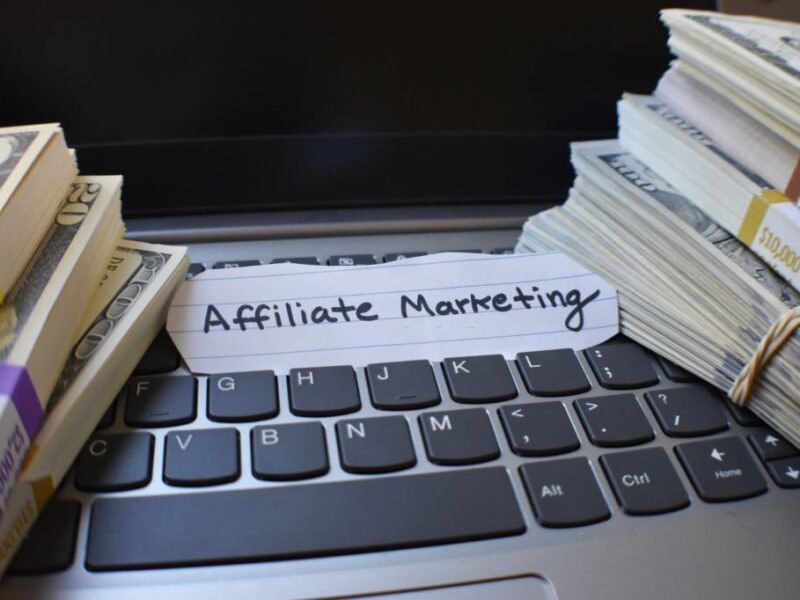If you’re a business owner, inventory errors can be both costly and time-consuming. Whether it’s an incorrect count or inaccurate data, failed inventory management can take a toll on your bottom line. In this article, we’ll discuss how to get rid of those pesky inventory errors once and for all!
Introduction
It’s no secret that inventory management is one of the most challenging aspects of running a business. If not managed properly, inventory errors can lead to lost sales, frustrated customers, and decreased profits.
The good news is that there are steps you can take to get rid of inventory errors once and for all. In this comprehensive guide, we’ll show you how to streamline your inventory management process and make sure your business runs smoothly.
We’ll cover topics like: – The importance of having an accurate inventory count. The different types of inventory errors and how to avoid them – Tips for streamlining your inventory management process. By the end of this guide, you’ll have a better understanding of how to get rid of inventory errors for good. So let’s get started!
What are Inventory Errors?
Inventory errors can cost businesses a lot of money in the long run. Inaccurate inventory levels can lead to stock outs, overstock, and lost sales. It is important for businesses to keep track of their inventory and reconcile their records on a regular basis to avoid these costly mistakes. There are several types of inventory errors that businesses should be aware of:
1. Stock outs – This occurs when inventory levels are too low and customers are not able to purchase the products they need. This can result in lost sales and unhappy customers.
2. Overstock – This happens when there is too much inventory on hand and it becomes outdated or obsolete before it can be sold. This can tie up working capital and lead to storage costs.
3. Transshipment error – This is when products are shipped to the wrong location or customer. This can cause delays in delivery and add extra shipping costs.
4. Counting error – Incorrectly counting inventory can lead to inaccurate records which can then cause stock outs or overstock problems down the line.
5. Recording error – If inventory levels are not accurately recorded, this can create problems with reconciling records later on. This could also lead to issues with taxes if business owners are not claiming the correct amount of inventory on their tax returns.
Common Causes of Inventory Errors
There are a number of common causes of inventory errors that business owners should be aware of. One of the most common causes is incorrect data entry. This can happen when employees inputting data make mistakes, or when the data itself is inaccurate.
Other common causes include human error in counting or picking items, incorrect assumptions about inventory levels, and changes in inventory levels that are not reflected in the system. Another cause of inventory errors is problems with the inventory management software itself. This can include software glitches, incorrect settings, or data that has not been properly updated.
Businesses should regularly check their inventory management system to ensure that it is functioning correctly. In some cases, businesses may find that they have more inventory than they need due to overstocking.
This can be caused by a number of factors, such as poor forecasting, changes in demand, or promotions that were not as successful as hoped. While having excess inventory can be frustrating, it is important to remember that it can also be an opportunity to sell off surplus stock at a discount and improve your bottom line.
Finally, businesses may also experience inventory shrinkage due to theft, damage, or other losses. While this is often out of your control, there are steps you can take to minimize shrinkage, such as implementing security measures and conducting regular audits.
By being aware of the common causes of inventory errors, you can take steps to avoid them and keep your business running smoothly.
Steps To Avoid Inventory Errors
Inventory errors can be costly and time-consuming to fix, so it’s important to do everything you can to avoid them in the first place. Here are a few steps you can take to avoid inventory errors:
1. Keep your inventory records up to date. This includes keeping track of what you have in stock, as well as what has been sold or used.
2. Perform regular physical counts of your inventory. This will help you catch any discrepancies between your records and what is actually on hand.
3. Invest in quality inventory management software. This can help automate many of the tasks associated with managing your inventory, and can also help keep accurate records.
4. Train all employees who handle inventory on proper procedures. This will help ensure that everyone is on the same page when it comes to tracking and managing inventory.
5. Be sure to review your inventory regularly. This will help you catch any errors that may have slipped through the cracks. And allows you to make corrections as needed.
Strategies To Eliminate Inventory Errors
Inventory errors can be costly and time-consuming to fix. But with the right strategies in place, you can eliminate them once and for all. Here are a few strategies to get rid of inventory errors:
1. Implement an effective inventory management system: An effective inventory management system can help you keep track of your inventory and avoid errors.
There are many different types of inventory management systems available, so choose one that best suits your needs.
2. Conduct regular audits Regular audits of your inventory can help you identify and correct errors. Make sure to conduct audits on a regular basis, such as monthly or quarterly.
3. Train your employees: Make sure your employees are properly trained on how to use your inventory management system and how to conduct audits. This will help reduce the chances of errors being made in the first place.
4. Stay organized Keeping your inventory organized can also help reduce errors. Make sure to label everything clearly and put items in the proper location.
Automation and Technology For Avoiding Inventory Errors
Inventory errors can cost businesses a lot of money in lost sales, wasted inventory, and missed opportunities. But with the right automation and technology in place, these errors can be avoided altogether.
When it comes to automating inventory management, there are a few key things to consider. First, you’ll need to have a system in place for tracking inventory levels. This can be as simple as using an Excel spreadsheet or more complex software like an enterprise resource planning system. Second, you’ll need to set up alerts so that you’re notified when inventory levels are low.
This way, you can reorder stock before it runs out completely. Finally, you’ll want to track purchase orders and receipts so that you can quickly identify any errors that might occur.
There are a number of different technologies that can be used to avoid inventory errors. Radio frequency identification (RFID) tags are one option for tracking inventory levels automatically. Barcodes are another option, and they can be read by handheld scanners or integrated into point-of-sale (POS) systems.
If you use an ERP system, it likely has built-in functionality for tracking inventory levels and creating purchase orders automatically. By automating your inventory management process and using the right technology, you can avoid costly inventory errors altogether.
Conclusion
Inventory errors are a common problem for business owners, but they don’t have to be permanent. By taking the time to understand the underlying causes of these errors and implementing effective processes. You can minimize their occurrence and ensure that your inventory remains accurate. With careful planning and an understanding of how to fix any mistakes that do occur, you can get rid of inventory errors once and for all.